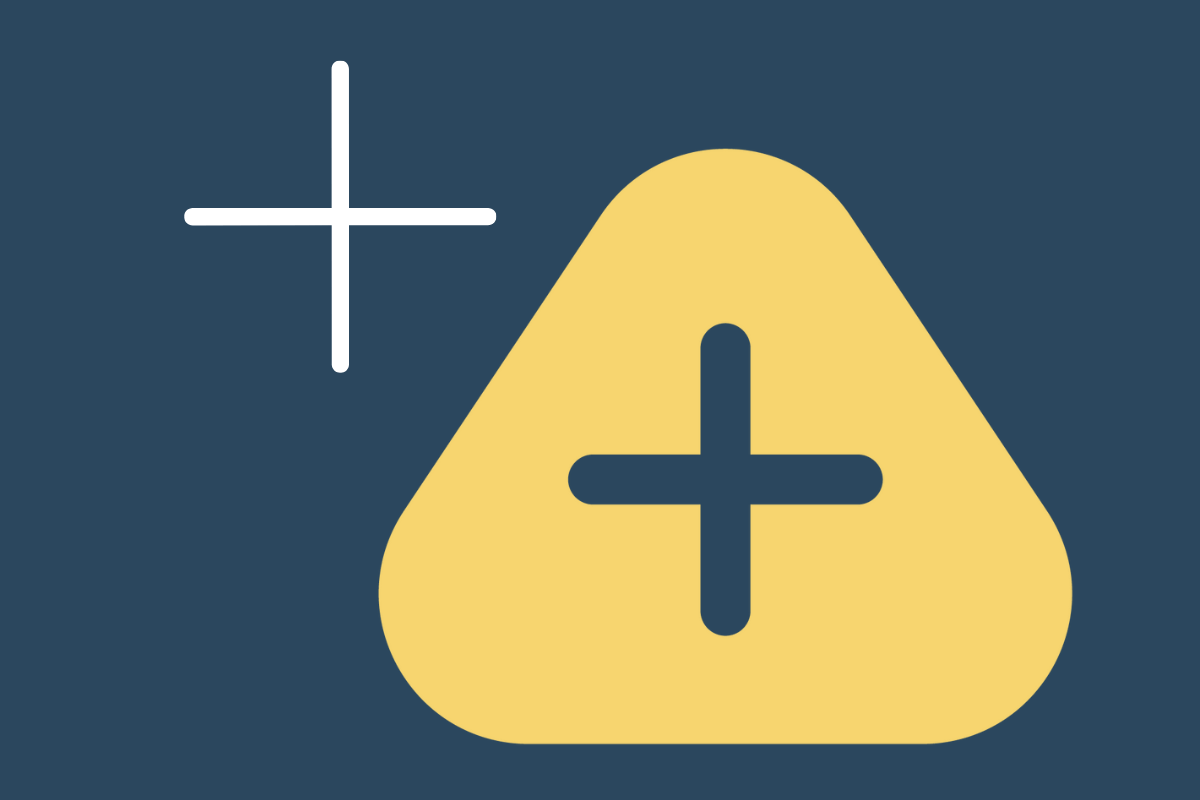
Here you might use an external form such as Cognito Forms to collect information about a prospect prior to raising a proposal.
If you’re using GoProposal then adding them to Senta ahead of the proposal will save you having to manually enter their contact information on the Proposal.
For Practice Ignition users, you could have the prospect added to PI alongside Senta in the same Zap.
This will mean that Senta and Mailchimp will always be aligned and you can use Mailchimp to send nicely designed emails to segments of your clients.
This Zap would provide you a track record of all of the meetings that had taken place with a client.
Read our complete guide about this Zap, produced as part of our partnership with Practice Ignition.
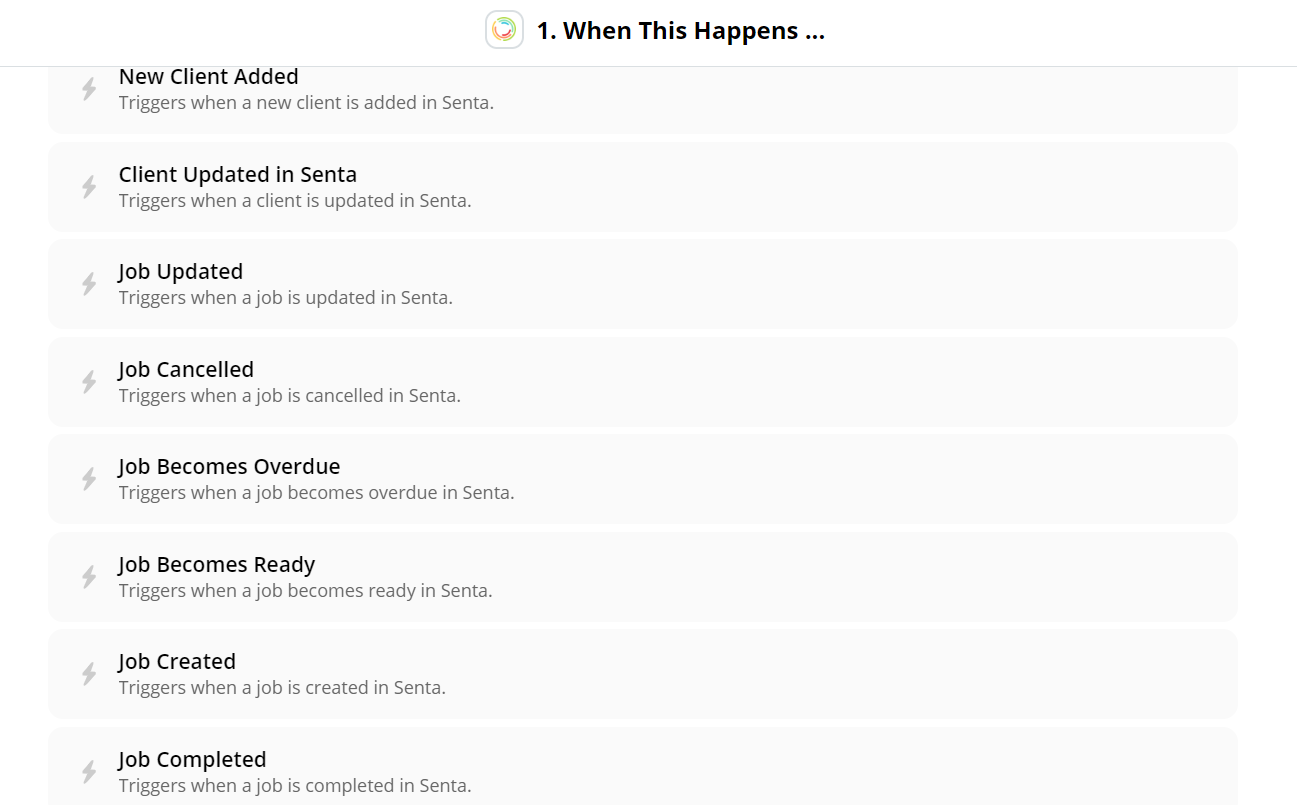
We can build and maintain zaps for you and your clients.
We also offer Zapier advice and support through our professional membership.
Latest news, events, and updates on all things App related, plus useful advice on App advisory - so you know you are ahead of the game.