Latest news, events, and updates on all things App related, plus useful advice on App advisory - so you know you are ahead of the game.
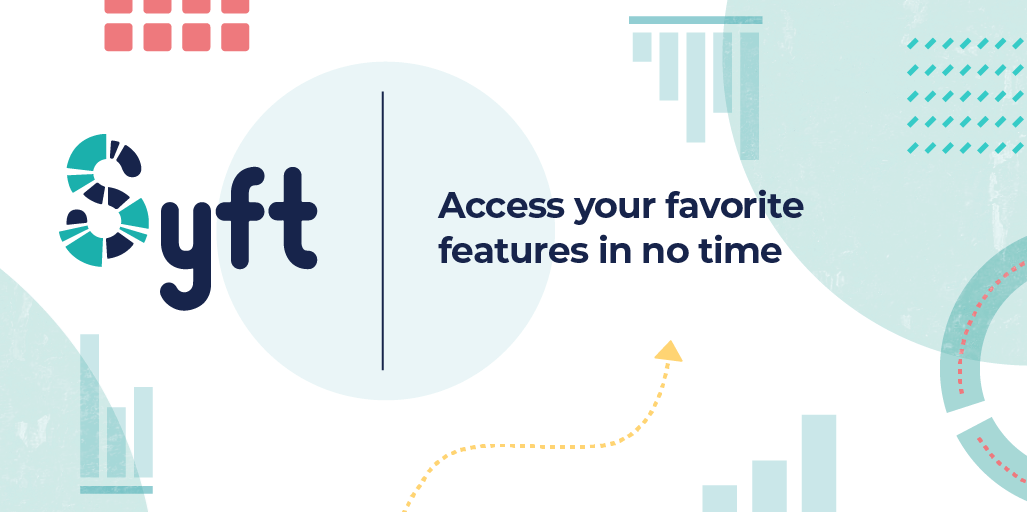
New feature: Favourites
There are so many different tasks you can execute on Syft, from building reports to analyzing insights and visualizing and forecasting your data. Sometimes, going through the process of selecting tabs within tabs in the sidebar can be a bit cumbersome. So, we've introduced a shortcut. Meet Favorites!
With the new Favorites feature, you can save your frequently used tabs as Favorites so that they are easy to reach. What's more, when you save a tab as a favorite, you will be saving the date setting as well. So, for example, you could save a weekly view of your Profit & Loss as a favorite.
Moreover, you are able to rename the tab in your Favorites so that it's clear to you exactly what this page is. To edit the name, simply click on the pencil icon next to the page's name when you save it as a favorite and start typing.
[See image Favourites 01]
To get started, navigate to one of your favorite pages and look for the star symbol in the top right corner of the screen. Make sure you've set the date range correctly and then click on the star.
Once you've clicked on the star, it will turn yellow and you will see a new Favorites tab appear on the sidebar on the left-hand side of your screen. You will then see the screen that you selected underneath the Favorites heading.
[See image Favourites 02]
Financial reporting and analysis doesn't need to be complicated or time-consuming. With the new Favorites feature, you can access your favorite Syft reports and visualizations in no time. What are you waiting for?
Latest news, events, and updates on all things App related, plus useful advice on App advisory - so you know you are ahead of the game.