Latest news, events, and updates on all things App related, plus useful advice on App advisory - so you know you are ahead of the game.
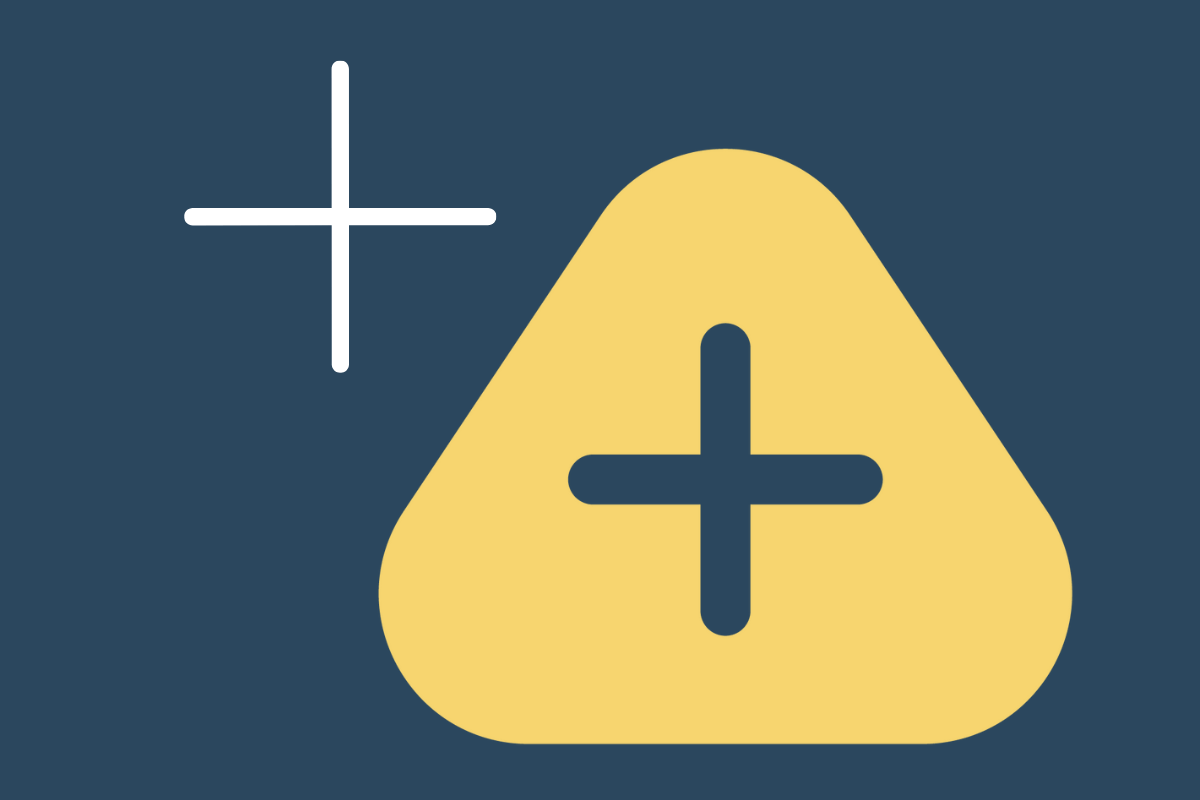
AccountancyManager is a cloud-based Onboarding & Practice Management Software built by accountants, for accountants. Auto populated LoEs, e-signing, document storage, AML ID, Credit checks & client portal + task management & internal/external communications.
Create email templates for each service, then AccountancyManager will send these at the right time, to the right clients. There are also 40+ ready-made templates. AM’s pre-made templates include letters of engagement, all your record requests and reminders and many more. They’re pre-written by a qualified accountant, and you can edit them. You can save paragraphs you use regularly and just grab them when you need them.
Automated emails are automatically populated with any client-specific data held in your client’s file. There are hundreds of these client variables and you can create more by adding custom fields to the client file.
Client deadlines are pulled through the Companies House integration – or entered manually. When a task reaches its period end date, AM sends the automatic record request for that service. And later, a tax payment reminder.
AM can chase for specific missing details, signatures and forms. Tell the system when and how often you’d like to send nudging emails and you don’t need to think about it again. When you have what you need, update the progress status. This stops any further emails.
Send automatic SMS messages via AM to let your client know there’s an email waiting for them – or link directly to their portal.
You can also send bulk emails and SMS. Create once, send to all (or tailored lists) of your clients.
You’ll get a notification when a client uploads or signs a document, completes a form or updates their details. Other notifications include deadline approaching, new tasks assigned to you, changes to your tasks – and many more.
Internal communication within AM is mainly in the form of notes. You can send notes to one person, or a group working on a job together. Client-related notes will also appear on the client’s timeline. You can mark notes as urgent and choose to be notified when your message is opened or archived.
Your clients get a free GDPR-compliant online portal where they can upload and sign documents, update their details, check deadlines and fill in custom forms. The portal can be branded with your company colours and logo and accessed via your website.
AccountancyManager automatically pulls client information directly from Companies House to speed up the onboarding process. Any updates made to client information in Companies House (including a proposal to strike off) are automatically updated in AM.
The Client Timeline keeps a time-stamped record of every email and texts your practice sends to your clients – and any replies – plus client-related notes. It will also record actions in the portal, such as changes to client details and documents uploaded or signed.
AM will also tag emails that your client has opened, so if a disagreement arises – for missed or incorrect tax payments for example – you can guarantee that your practice has followed the correct procedures.
As well as standard fields and accountancy/bookkeeping services in the client file, you can create new fields and services at any time. Set client-specific fees, select each clients’ portal functions and create custom forms.
Publish custom forms to your clients’ portals and your client can fill them in online.
Write your own questions
Text, date, number and dropdown fields
Send and complete through portal
GDPR compliant
Duplicate forms to make versions
Chase clients to complete forms
AccountancyManager will automatically chase your client if a form remains incomplete – or partly incomplete. You’ll get a notification when your client has filled in a form – or partly completed one.
Basic pricing models. Fixed pricing or bill by time.
Simply ‘switch on’ the relevant services (VAT, SA, Payroll…) and AM will populate your proposal, registration and letters of engagement emails.
AM will automatically send professional clearance emails requesting the relevant information (written for you already). Then, the incumbent accountant will get reminders until you have what you need.
AccountancyManager’s AML and risk assessment section is designed by a former HMRC tax investigator. After completing or updating risk assessments, you can clearly identify clients with low, medium and high risk levels. You can submit anti-money laundering ID checks and credit screens through AM. ID checks and credit screens are both one credit so if you want to complete a credit screen and AML ID check, simply use two credits instead of one. If you buy 500, each credit will cost £1.25.
You can also request HMRC agent authorisation codes directly. AM will regularly chase your clients for the codes.
Recording your time is easy, with either a time clock or the ability to add time retrospectively.
See who’s logged into AccountancyManager and what tasks they’re working on in real-time.
See the value of uninvoiced time in your work-in-progress log and generate invoices based on this time.
There isn’t an option for you to validate or approve what has been logged. You can see it all by just clicking Time at the top of the page and then you can delete anything that shouldn’t be there.
You can view your staff’s workload through the Task List or Deadline Calendar, and reassign jobs if someone has too much to do.
The Task List will show you any tasks that are overdue. Under Tasks,> Completed Tasks you can also check to see if the date the task was marked as completed falls after the deadline date.
Add fixed fees for your services and an hourly cost for each staff member. Then track the time your staff spend. At a glance, you can see total: revenue, cost of labour, hours, budget profit and actual profit. You can then filter this data to see exactly how much profit specific clients and services are generating for your practice. Your overview will show your profit over the year and you can filter this by month.
Make sure your fees represent the time you’re spending on your clients’ accounts and phone calls. Identify loss-making clients, discover new revenue streams and ensure every client is getting enough attention.
Using your clients’ period end dates and deadlines, AM automatically generates task lists for each person on your team. You can set internal Target Dates and create your own tasks for any non-compliance work. See which tasks need your immediate attention, which are ready to complete and which have missing information.
Each task shows the client it relates to, who’s responsible, deadline, target date and any progress. Tasks are colour-coded depending on how close you are to the deadline. Hit complete and the deadlines move to the next period.
There are many ways to order your task list and you can set your favourite ‘Filters and Sort By’ as your default view.
The task list gives directors and managers full visibility of their team members workload and job status so that tasks can be reallocated if required or are missing essential information.
Sync data from AM to Xero
…and from Xero to AM
Send recurring invoices
No more duplicate data entry
Sync data from FreeAgent to AM
See client’s tax timeline and profit & loss
No more duplicate data entry
Client changes in FreeAgent updates AM
Sync client data and invoices from AM to QuickBooks
…and from QuickBooks to AM
No more duplicate data entry
Sync data from AM to Sage
…and from Sage to AM
No more duplicate data entry
HMRC, Companies House and CRO
Submit 64-8 Agent Authorisations
Automatically pull through CH and CRO deadlines
Automatic updates from CH and CRO
Although AccountancyManager has its own proposal and engagement functionality, there is also an integration with GoProposal, enabling users to synchronise client details between the two systems. Proposals can be created in GoProposal, and once accepted, the associated tasks will be created in AccountancyManager. The proposal will also be saved on the client timeline.
By using the integration with Zapier, you can connect AccountancyManager to over 2000+ apps including Practice Ignition, Slack, HubSpot and many other business essentials.
Once you’ve connected the two apps (in just a few clicks), you can automatically sync client information between AM and a multitude of other software.
Latest news, events, and updates on all things App related, plus useful advice on App advisory - so you know you are ahead of the game.