Latest news, events, and updates on all things App related, plus useful advice on App advisory - so you know you are ahead of the game.
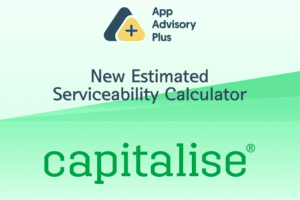
Using data from Xero, QuickBooks, or Sage cloud accounts, Capitalise are able to build a picture of your client’s affordability

The Capitalise Capital Advisory Platform is connected with over 100+ lenders and has handled tens of thousands of offers. With that knowledge they’ve introduced an Estimated Serviceability component, integrated into the funding search journey.
Using data from Xero, QuickBooks, or Sage cloud accounts, Capitalise are able to build a picture of your client’s affordability.
Steps:
After you’ve created a funding search use the “Pre-fill application” feature
Connect to Xero, QuickBooks or Sage Business Cloud
See information in Trader History and other sections complete
See Estimated Serviceability populate
Check the numbers
Amount
Term of the loan
Dividends
Repayments
Interest rate
Want to find out more about Capitalise? Check out their directory listing here.
Latest news, events, and updates on all things App related, plus useful advice on App advisory - so you know you are ahead of the game.