Latest news, events, and updates on all things App related, plus useful advice on App advisory - so you know you are ahead of the game.
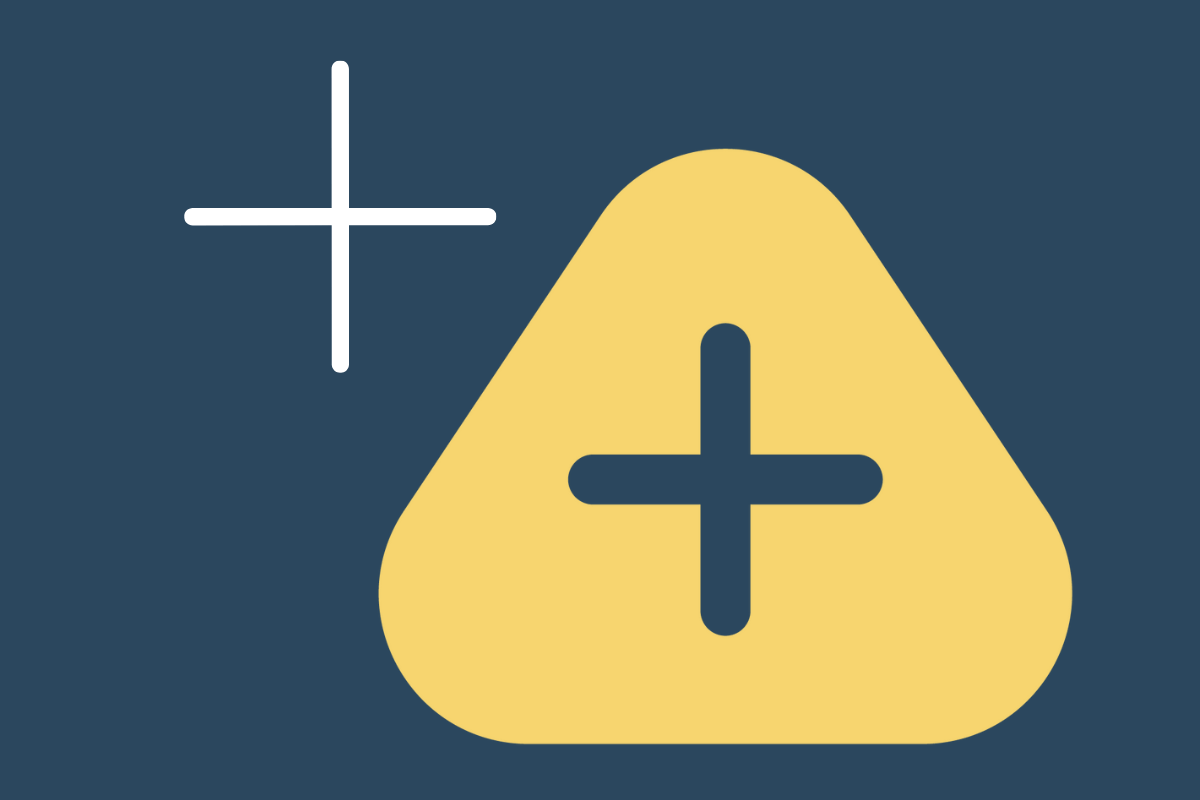
Capitalise pull in the Profit & Loss, Balance Sheet and data around Debtors. This information allows them to speed up the loan application process by completing important sections such as the Trading History and Invoice Finance specific sections, as well as generate insights into funding opportunities based on ratios from the Balance Sheet.
Capitalise pull in the Profit & Loss, Balance Sheet and data around Debtors. This information allows them to speed up the loan application process by completing important sections such as the Trading History and Invoice Finance specific sections, as well as generate insights into funding opportunities based on ratios from the Balance Sheet.
Capitalise currently only have read permissions so only pull data from QuickBooks and do not push any data back.
Data is synced daily to ensure the data is up to date and relevant.
In both their loan application and Monitor product.
The loan application process can be sped up with less manual input and their Monitor product utilises a corporate finance lens plus the tools a bank manager would typically have at their fingertips.
Latest news, events, and updates on all things App related, plus useful advice on App advisory - so you know you are ahead of the game.