Latest news, events, and updates on all things App related, plus useful advice on App advisory - so you know you are ahead of the game.
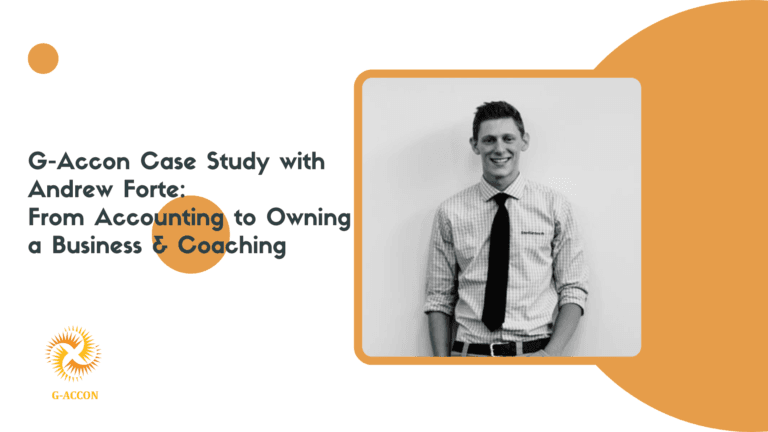
Andrew Forte is an entrepreneur and coach from South Africa.
Company and client: Datanow.Guru, Andrew Forte
Industry: Education, Coaching, Accounting
Andrew Forte is an entrepreneur and coach from South Africa. When he first started his business, Andrew had to do everything manually and it drained him of his time. As Andrew’s client base grew, he needed to make more and more reports. He started looking for a solution to streamline this process and stumbled across G-Accon. This is the story of Andrew’s journey with our company. We hope that it will inspire you to take your first steps with us, as well.
Long story short
I am an accountant with a strong interest in numbers, tables, and optimization. I have always had multiple side hustles and some of them have become really successful.
Using the knowledge I’ve gained through my experiences, I created an online education course that helps people start and grow their own businesses with a strong focus on numbers. Ever since these courses gained popularity online, e-commerce and online payments have exploded. As my company started to encounter a variety of payment types, I saw the need for a more complicated report to account for these variations. Now, I see more and more clients every year, and G-Accon helps me keep my finances under control. I can split my reports into different sheets and I can also use Google Data Studio for informative dashboards to provide me and my team with dynamic data.
Later in my career, I became a well-renowned speaker. Clients started coming to me to get personal advice and support, so I became a coach. I now help people cross their own frontiers, start businesses, and automate accounting processes. The majority of my clients are American and Australian CFO companies, normally with 10-15 clients themselves, who have been happy to incorporate G-Accon into their processes. I help my clients set up templates and automation in Google Sheets using the G-Accon connector. My clients don’t need to spend extra time making reports and they are able to focus more attention on their clients.
The math is evident: every one of my clients has 10 to 15 of their own clients. Concurrently, each of those clients has multiple different report formats. The problem is that business owners want to see the same report formats, regardless of the way their data was initially collected. G-Accon is crucial in streamlining this and can connect every client’s cloud accounting profile to Google Sheets. This allows me to easily transfer data from Xero or Quickbooks to Google Sheets. I can even use pre-set templates to create aesthetically pleasing and informative reports and dashboards.
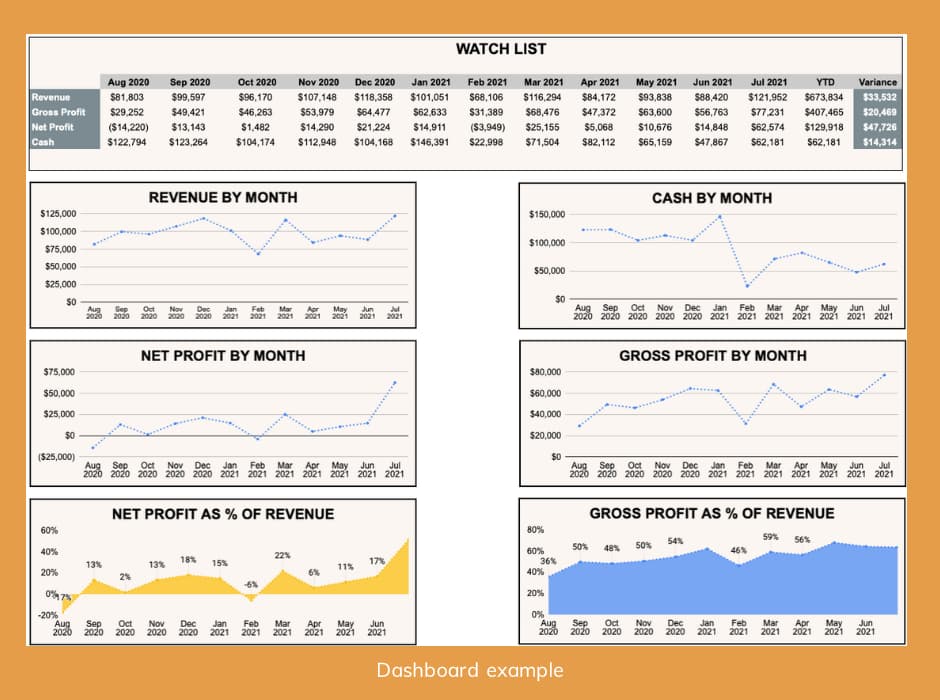
Another G-Accon feature that I find helpful is automation. I can refresh reports automatically which keeps my Google Sheets data up to date, even if I am offline.
There are many options available to you after you upload data from Xero to Google Sheets. Data can be sorted and filtered, duplicates can be quickly deleted, and mistakes can be avoided thanks to the option to upload data in bulk.
Why G-Accon?
I was working in a CFO company as an accountant and was looking for a way to do my job faster and minimize time spent on reports. At the same time, I wanted to provide business owners with as much information as possible. As I started using G-Accon, I discovered automation: reports were refreshed every 3 hours (as I set them to be) and conveniently sent out to company owners. I was also able to create dashboards and graphics after uploading data to Google Data Studio. These images were informative, vibrant, and showed business results in a dynamic way which was beneficial.
As I used G-Accon more frequently, I learned more about the unique app, discovered new features, and streamlined my settings. I became an expert in G-Accon and am now able to teach it to my clients. G-Accon setup has almost become an additional service that I can provide.
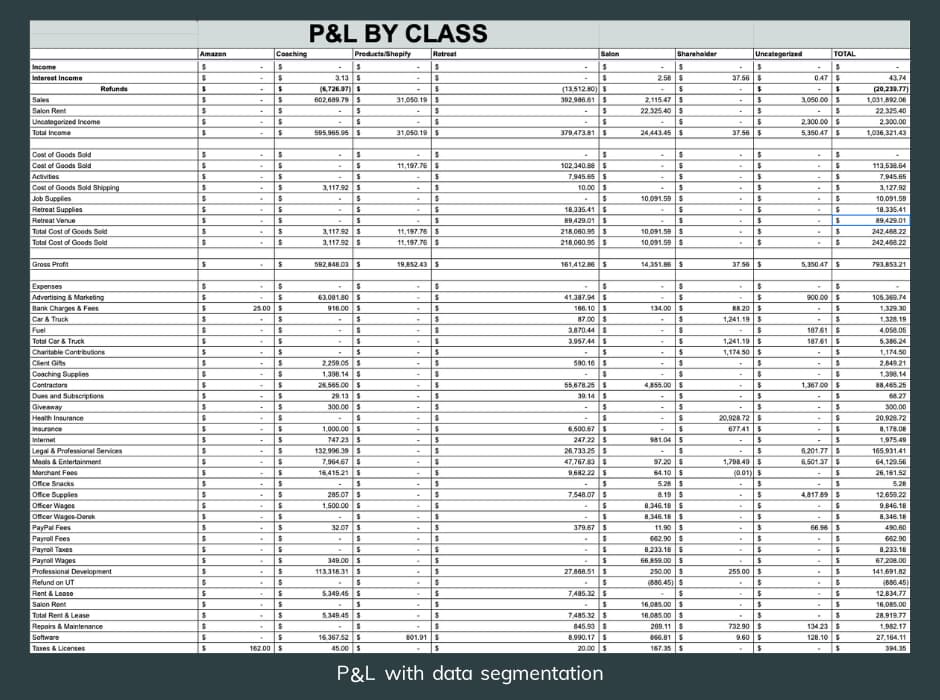
The Results
The cherry on top is that G-Accon is a really affordable tool! As far as I know, it costs as little as $6 per company. This $6 pays for itself as I can develop my business and not spend too much time on settings and reports. This means I can focus on my clients and help more people start their own businesses.
It is so easy to take Google Sheets and manipulate your documents however you want. Of course, you can see a good amount of data right in Xero, but it’s still relatively inflexible compared to Sheets and Excel. With G-Accon, I can also share sheets with as many people as I need, which aids with collaboration.
G-Accon is my biggest business asset: for e-commerce, it is truly invaluable. It also works across different countries, which is critical for me. G-Accons helps my clients, is customizable, and saves hundreds of hours in the long run.
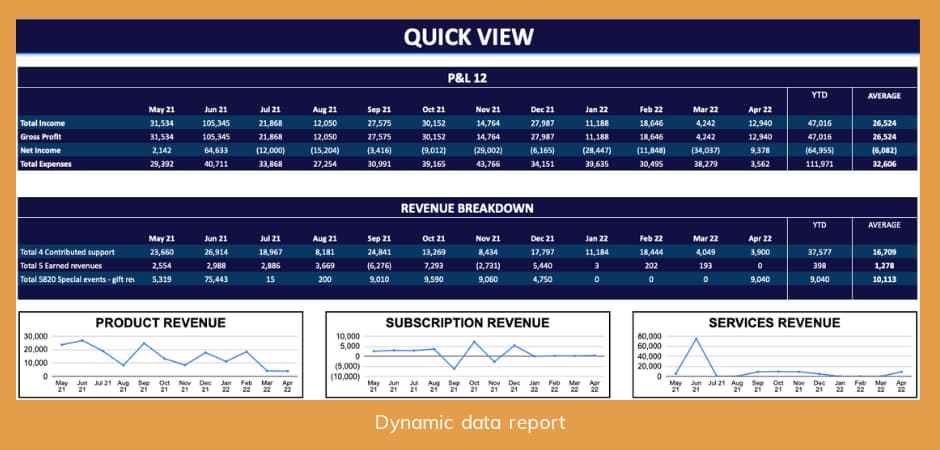
Use G-Accon to connect Xero, QuickBooks and Google Sheets
G-Accon serves as a seamless bridge between accounting platforms such as QuickBooks, Xero, FreshBooks, Sage and Google Sheets. It is the easiest way to automatically transfer your data from QuickBooks and Xero to Sheets, integrate Google Sheets features, and re-upload data thanks to 2-way synchronization. You can also automate your workflow and get updated reports even when you are offline. Let us streamline your work processes –– you won’t regret it.
Disclaimer: Comments by Andrew Forte about G-Accon were not solicited or paid for in any form. He freely offered his honest thoughts and statements.
Latest news, events, and updates on all things App related, plus useful advice on App advisory - so you know you are ahead of the game.