Latest news, events, and updates on all things App related, plus useful advice on App advisory - so you know you are ahead of the game.

G-Accon announced a new release with new features, functionalities, and reports.
G-Accon announced a new release with new features, functionalities, and reports. G-Accon customers will definitely appreciate updates if they need to:
analyze budget: compare budgets vs actuals
notify client when a defined event occurs
compare current budget to the previous periods
New Report: Budget Variance by Tracking Category
Budget module now has a “Budget Variance”. This report helps to analyze the company’s finances more deeply, comparing the current budget to the previous month’s, quarter’s, or year’s budgets.
This advantageous feature allows to sidestep the Xero limitation in which users can only compare your budget overall.
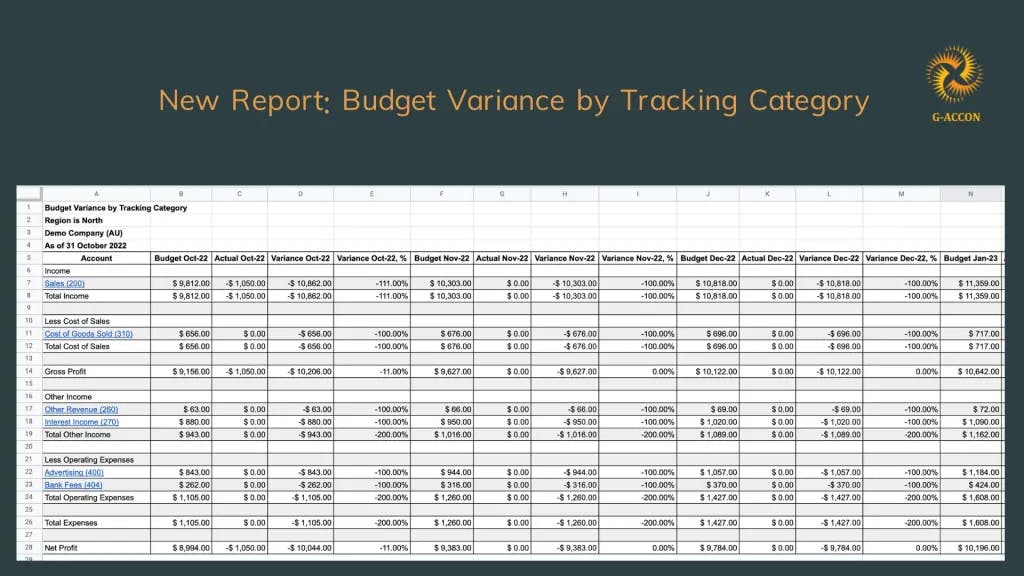
To generate a Budget Variance by Tracking Category report select G-Accon for Xero → Standard Accounting Reports –> Budget Variance by Tracking Category.
New Report: Budget vs Actual by Tracking Category
In a nutshell, the Budget vs Actual by Tracking Category report shows how well a company is meeting its original goals for the year for top-line sales and line-by-line expenses. For each line users can compare budgeted amounts and actual income and expenses. Data can be tracked by Tracking Categories.
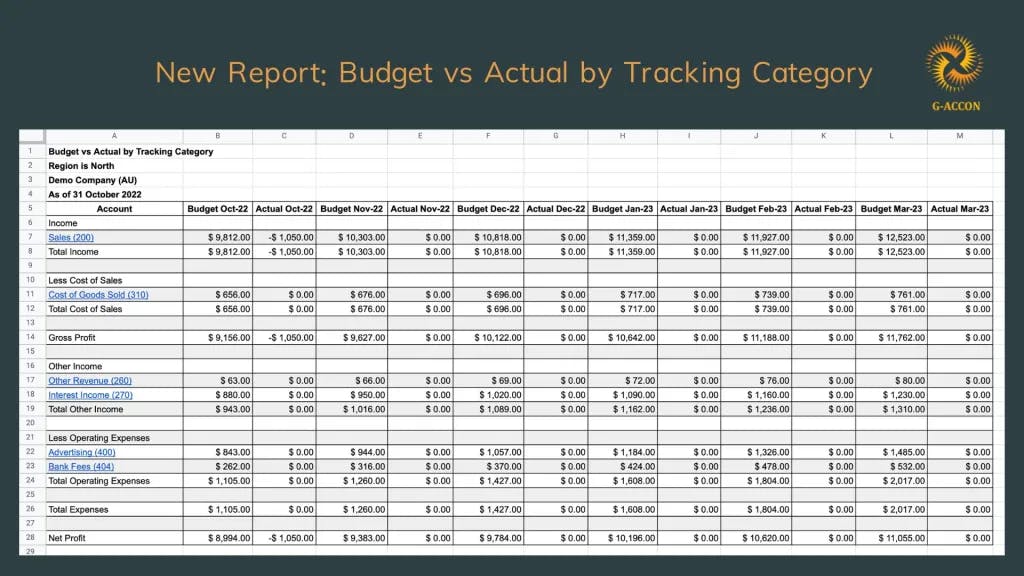
To generate a Budget vs Actual by Tracking Category report select G-Accon for Xero –>Standard Accounting Reports –> Budgets vs Actuals by Tracking Category
Useful tip: This report compares budgeted amounts to actual income and expenses by Tracking Category. Negative amounts in the report show that the company is under budget, while positive amounts mean that the company is over budget.
New Feature: Alert Generation includes Date fields now
This is an extremely useful and powerful tool which sendsd alerts and notifications based on business rules. For example, a notification can be sent to a client if the “Invoice Day Due” exceeds certain Dates or if invoices have not been paid by December 31.
In order to set up an alert, select from the menu G-Accon for Xero –>Automation → Create or Edit Workflows → switch to “Alerts” tab. Set up an alert condition, and an email notification will be sent to the recipients upon reaching the condition.
New Functionality: Add Organization Name Column
Last but not least, now G-Accon has the ability to create reports by appending multiple templates for different organizations. This feature is really useful when it is needed to generate any standard or custom report.
Useful tips: to determine whether data belongs to an organization, organization name can be added as a last column at template.
In order to access this functionality select G-Accon for Xero –> Report Designer –>Standard Accounting Reports and select –> a report –> Change Pull Settings. Then select the “Add Organisation Name Column” checkbox and execute the template.
We believe these features and updates will make the accounting journey of our customers easier, faster, and more pleasant. If you have any questions or need the help of G-Accon team to fully appreciate new functions, feel free to schedule a 30-min zoom call, it is free of charge.
Latest news, events, and updates on all things App related, plus useful advice on App advisory - so you know you are ahead of the game.