
Scoro is an excellent project management system, with a great Xero integration. However, as with most apps in this space, it does not have sophisticated approval workflows for purchasing like you get with ApprovalMax.
Sometimes it will be the case that an app won’t do all of what you want it to do, and it’s important to accept this. Part of your role as an app adviser to clients is to understand what the workarounds are, and establish processes that can be easily implemented and followed. This is a case in point, and in this article we will walk through our approach to overcome the specific challenges around approval workflows for purchasing.
POs can be raised within Scoro, but in our view if PO approval workflows are required then it is best to disable POs in Scoro and use ApprovalMax to raise POs. These then go through the necessary approval workflows and are exported to Xero.
Scoro does not have a PO integration with Xero, nor does it allow posting of POs into Scoro via Zapier (though this is on their roadmap for 2021). However PO’s can be imported to Scoro via a CSV, or via API.
Having this information within Scoro is useful because it provides useful information for reporting of committed costs against budget.
Xero does permit exporting of purchase orders to CSV format, so the best route for getting approved PO data into the Scoro CSV import format is using Zapier.
Once an approved PO comes into Xero from ApprovalMax, a new row can be created in Google Sheets in the import format required. This can then be filtered and downloaded for import.
This provides automation, but is a little more complex to setup. We recommend using Integromat to integrate Xero and Scoro for Purchase Orders. Scoro does not have an Integromat integration, but you can interact directly with their API using their HTTP module (this is a great no-code way to integrate apps with open API).
Once a bill is received into Receipt Bank it would be pushed through the approval workflow in ApprovalMax, including matching to a PO, and then exported to Xero.
Using the Scoro Xero integration, the approved (awaiting payment) bills would then come into Scoro to be allocated to a project.
It is possible at this stage to split the allocation of a purchase invoice tp multiple projects as required.
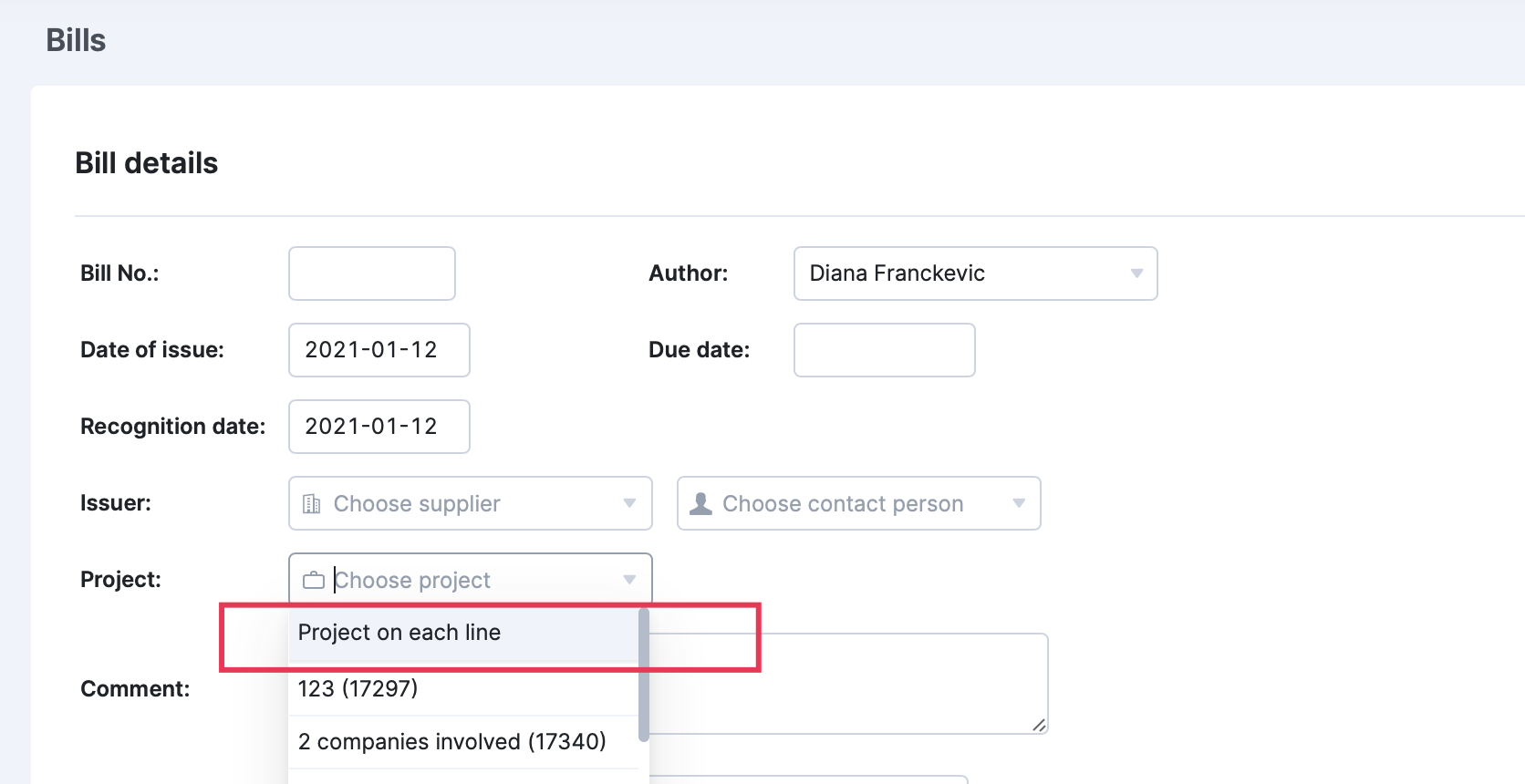
Latest news, events, and updates on all things App related, plus useful advice on App advisory - so you know you are ahead of the game.