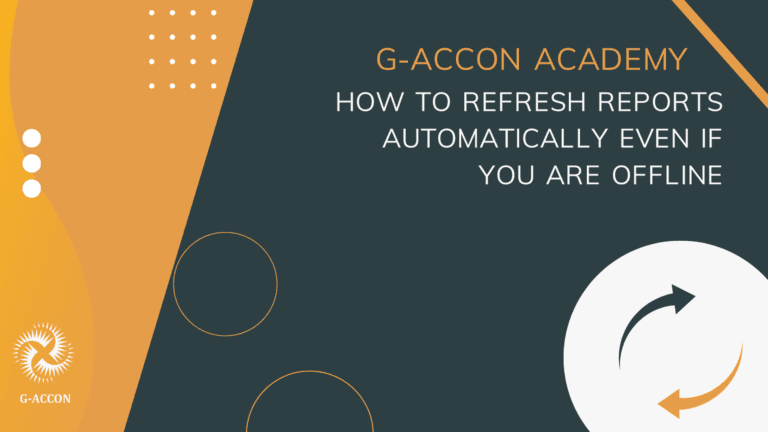
G-Accon is an add-on designed to make your daily routine easier and more enjoyable. Automatic report refresh is exactly the feature that you will certainly appreciate. Just imagine: your reports will be updated automatically even when you are offline. Having set up the function once, you can not think about work on vacation, because everything will work without your participation.
How to refresh your report automatically
It is one of the main G-Accon features which allows you to select any standard, custom reports, or raw financial data, and set up automation to refresh these reports based on your schedule. We call it “Workflow”. You can set up different workflows if you want to refresh your reports and data following different schedules: hourly, daily, weekly, or monthly. It is great for those who work in multiple time zones. Also email notification can be set up to notify you about a success or failure of your report refresh:
an email can be sent if the data update is successful
an email can be sent when an error occurs
and automation can be stopped if an error occurs
Useful tip: you can set up automatic error alerts, so you will be warned if there is something wrong. This option is really useful if you are on vacation, leave, or want to make sure everything works in a proper way while you are offline.
Main benefits
G-Accon automatization is the most affordable on the market: unlike our competitors, we offer this feature on all plans without exception, starting $3.4 per company/per month.
Enjoy our flexible schedule and update reports or data hourly, daily, weekly, or monthly.
Select needed scenarios to get alerts about the refresh process.
Сompatible with Xero, QuickBooks, Workflowmax/Xero Practice Manager, or FreshBooks.
Can be applied for any types of reports: P&L, Balance Sheet, Standard, Consolidated, or Custom.
Set up a workflow once and enjoy your time, we will update your reports even if you are offline.
Whom is it for
The automatic refresh is designed specifically for the accountants, bookkeepers, and business owners who work in one of the cloud applications: Xero, QuickBooks, FreshBooks, or WorkflowMax/Xero Practice Manager. This feature is suitable for those who need to refresh reports at regular intervals. In such cases, workflow automation can help automate the entire process and reduce the hours required to update and submit the report.
How does it work
Log in G-Accon and connect it to your Xero, QuickBooks, FreshBooks, or WorkflowMax/Xero Practice Manager account.
Create a report you want to automate.
In a menu bar select Extensions -> G-Accon for Xero of another accounting platform -> Automation -> Create Workflow
Enter a workflow name and description
Go to the next tab, “Templates”, in the popup window and select needed templates. In every template there is a settings gear, click on it to select when you are going to be notified, apply.
Go to the “Schedule” tab where you can select the needed frequency of data update. Make sure the “Generate a log of all automatic operations to a separate sheet” is selected. It will help you to monitor the refresh result.
Click on the “Apply and Execute” button.
Watch this video by Andrew Forte to learn how to set up and use this function:
Don’t miss our next posts to learn how to automatically send email notifications to your customers and team members and distribute updated reports via email based on schedule, how to set up alerts, and create google drive backups to be sure that your information is safe.
If you have any questions or need help with setting up, just schedule a zoom call and our team will help you.
Latest news, events, and updates on all things App related, plus useful advice on App advisory - so you know you are ahead of the game.