Latest news, events, and updates on all things App related, plus useful advice on App advisory - so you know you are ahead of the game.
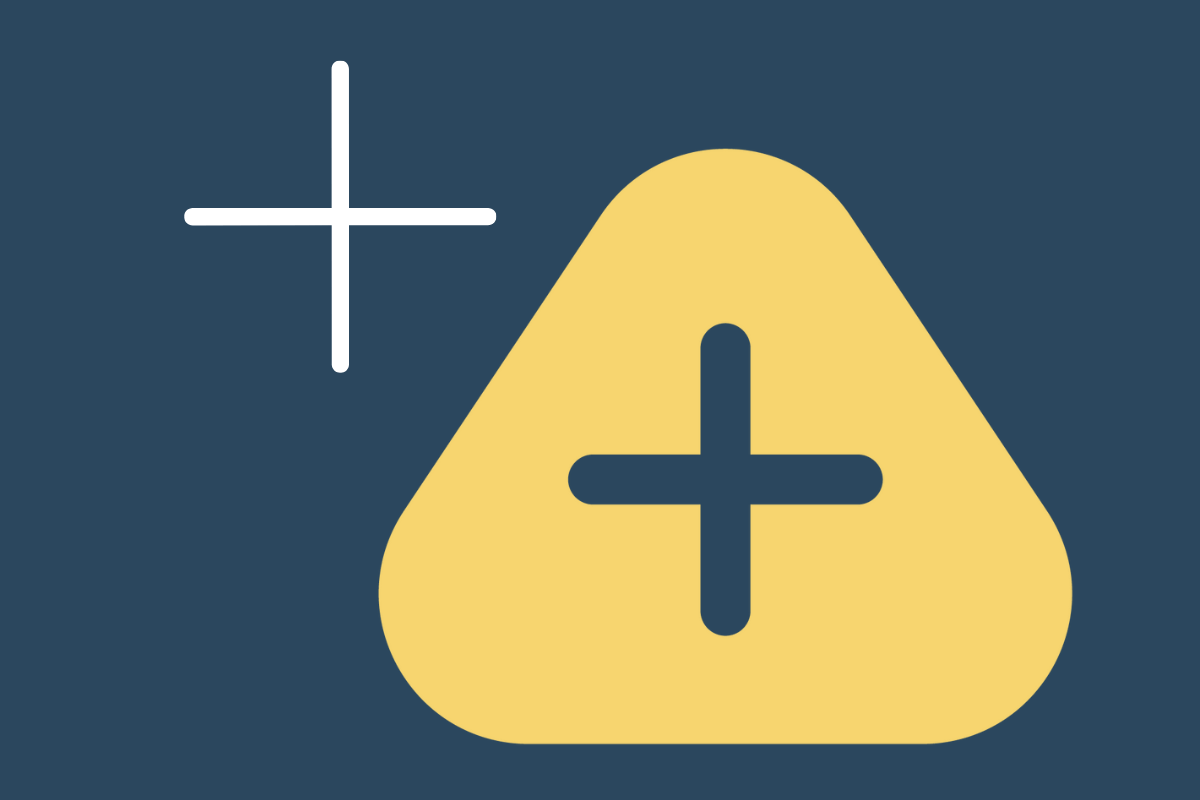
Makes money management easier by matching specific bills against allotted savings
Payment will be taken from the ‘Savings Space’ and not the main account balance
Starling Bank is introducing Bills Manager, to help customers pay their bills on time and better manage their money.
The new feature, one of the most requested, provides customers with the ability to have a Direct Debit or standing order taken from money set aside in any of their ‘Savings Spaces’. Spaces is the section of the app that allows customers to set money apart from their main balance for specific savings goals.
When customers use this feature and a payment is due (for example, for rent or bills), the money required to make the payment will be taken from the Space, rather than the main account balance. It makes budgeting and managing bills much easier.
To get started with Bills Manager, customers can go to their Savings Space, tap ‘Manage Space’, then ‘Pay bills from this Space’. They can then choose which Direct Debits or standing orders they would like to pay from each Space.
Customers receive a notification when their bills have been paid and can view the transactions by going into the Space and clicking “View transaction history”. If there are insufficient funds in their Bills Manager Space to make a scheduled payment, Starling will send the customer a notification the day before payment is due, and also on the payment due date itself.
Bills Manager is available to all personal and joint current account holders with immediate effect and is free to use.
A clear picture.
Phone bill on the 3rd, rent on the 9th, heating on the 23rd. Working out how much day-to-day spending money you have left can quickly get complicated. Put money for your bills aside all in one go, and get a clearer picture of your finances.
Easy budgeting.
Know exactly how much money is available for day-to-day spending, and work out daily and weekly budgets with ease.
Automatic payments.
Keep money for bills in a ring-fenced Saving Space, and we’ll pay them automatically on their scheduled date.
Peace of mind.
Use an automatic transfer to set money aside on your payday, then relax. Consider those bills paid – you won’t need to remember their due dates, or shift money between accounts.
Anne Boden, CEO at Starling Bank, commented: “Our customers asked for this feature and therefore we created it. Enabling them to better manage their money is our number one goal.”
Latest news, events, and updates on all things App related, plus useful advice on App advisory - so you know you are ahead of the game.