
Explore the Review tool to ensure data accuracy, prevent fraud, & maintain financial integrity. Use it for an internal review of your business.
If you've been using Syft for a while, you may be familiar with Audit, our very first add-on. Audit was designed to help you examine your data to ensure that it's accurately recorded and to help prevent potential fraud. We've recently revamped this addition and given it a brand-new name to boot – Review.
Why the new name? Well, we realized that the name "Audit" may have been a bit misleading as this tool is not reserved for the use of auditors but is rather dedicated to an internal review of your data. This tool can be used by accountants, bookkeepers, and businesses who want to ensure data integrity and prevent fraud in their organization to make sure that business decisions are guided by valid data. So, we feel that the new name, "Review" gets this message across more clearly.
But it's not just the name that's changed. We've enhanced a lot of the existing functionality in this tool and there are a lot more exciting changes still to come.
With its focus on data integrity and fraud-proofed financials, Review equips you with the following powerful tools:
Cleanup: which helps you clean up your data, from unreconciled bank transactions to overdue receivables and payables, duplicate accounts, contacts, and transactions, dormant accounts and contacts, and suspense accounts. Plus, you can keep tabs on your overall data health in a neat health scorecard.
Anomalies: which helps you to identify anomalous accounts and transactions, contacts that have been assigned to multiple accounts or tax codes, or contacts that have transactions assigned to non-default accounts or non-default tax codes – all in real-time.
Anti-Fraud: which detects potential fraud in your organization from transactions posted outside business hours to back dated or future dated transactions, manual journals, and credit notes.
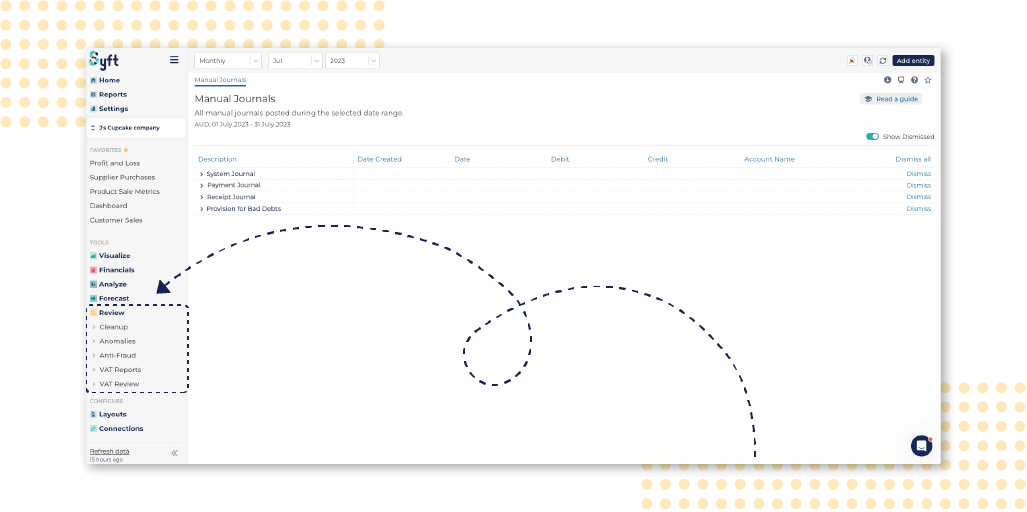
Did you know? 💡 Manual journals are among the riskiest accounting elements in a business because they are frequently not accompanied by supporting documents. We recommend looking out for round numbers in manual journal entries or entries that are just below the approval threshhold.
VAT/GST Reports: which gives you a sense of your entity's VAT/GST over periods determined according to your region and breaks down the details by account, code, source, currency, value, and transaction.
VAT/GST Review: which helps you ensure that you are claiming all the tax back that you could be with the VAT/GST Overview report, Accounts Defaults pages, and the Differences report.
Review helps you sift through your data for errors or potential fraud so that you can be sure that the information you are using in vital decision-making can be relied upon. With this tool, you can rest assured that your numbers are correct – and you may even pick up on some nefarious activity while you're at it.
Sound good to you? Navigate to the burger menu at the top left of your screen and look for Review under add-ons or speak to your account manager to find out more.
The Review overhaul kicked off with some updates which will be followed by major improvements in the next couple of months. Watch this space!
Some of the most recent updates include the following:
Clarify
Clarify empowers you to flag unclassified transactions and ask for clarification on them in a matter of clicks. It also helps you keep track of every request for clarification, giving you a neat audit trail. For more details, check out our blog.
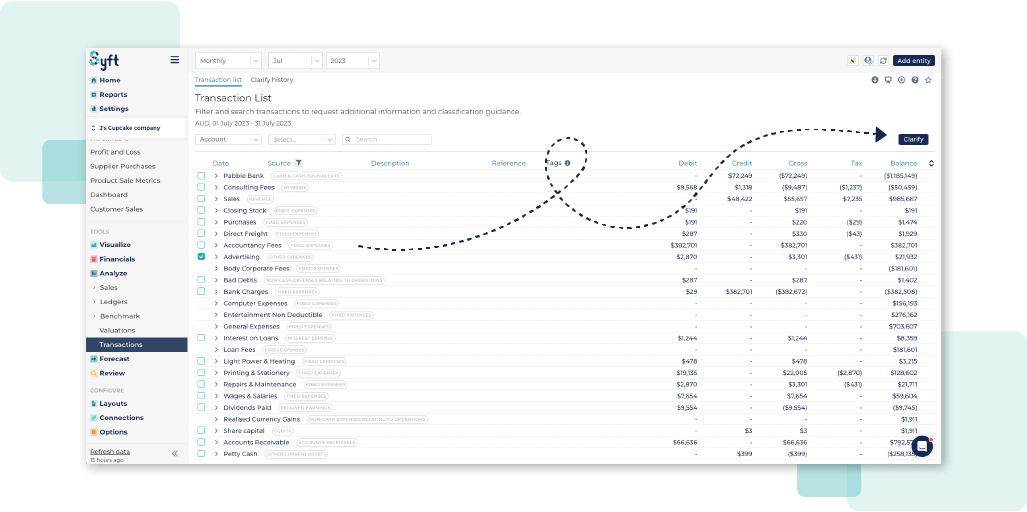
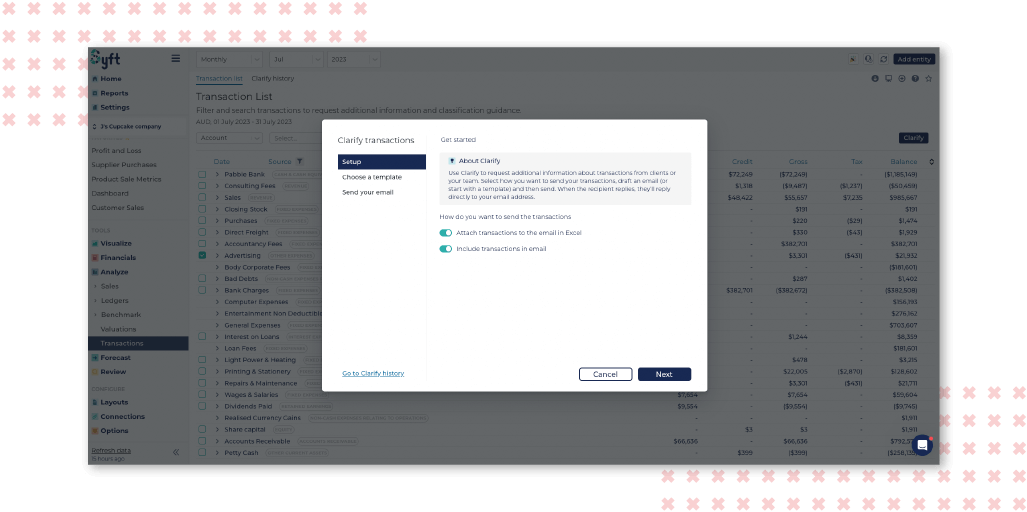
Renaming of features
Transactions have been renamed – Classification; and
Accounts have been renamed – Variances.
Reordering of features
Features have been reordered for more intuitive navigation, including:
Anomalies: Transactions: Sequence moving to Anomalies: Variances;
Anomalies: Accounts:Balances moving to Anomalies:Classification; and
The Anomalies features are now positioned above the Anti-Fraud features in the sidebar menu.
The transformation of the Audit add-on into the dynamic and purpose-driven Review tool marks a momentous step forward in ensuring the integrity of your data. We've not only updated its functionalities but also given it a more fitting name to better align with its core purpose – to facilitate an internal review that empowers your business with clean, accurate, and fraud-resistant data.
Review, with its comprehensive range of tools like Cleanup, Anomalies, Anti-Fraud, and VAT/GST Reports, sets the stage for meticulous data auditing. It's your shield against errors and a vigilant guardian against fraud, enabling you to make informed decisions and build reports based on a foundation of trust. As we continue refining Review, be prepared for more updates and enhancements in the coming months.
Latest news, events, and updates on all things App related, plus useful advice on App advisory - so you know you are ahead of the game.